This post highlights the differences between the roles of a product manager and a product owner and when you might need both.
Feature management tools have become valuable for modern development teams. With such tools, teams now have a way to push releases safely and quickly with more confidence than ever before.
These tools provide a safe and efficient way to toggle features on and off targeting a specific set of users while fixing bugs without any disruption to users.
Furthermore, many of these tools provide an easy-to-use dashboard that can be used by all teams, even the less technical product teams, allowing them to release features at their own pace without relying too much on development teams to do it for them.
Feature management softwares, in that sense, pave the way for feature testing enabling product teams to experiment and test their ideas so that they may deliver high quality software that customers actually want.
Undoubtedly, with the many benefits that come with such tools, there are many options to choose from that you may find yourself at a loss at which one to opt for.
In this post, we will list the many tools out there and their main features so that you can decide which is best suited for your organization and unique needs.
What is feature management?
First, we will start off with what exactly we mean by the term ‘feature management’ before we move onto our list.
The term feature management encompasses software development tools that allow teams to better manage the rollout and roll back of features.
These tools provide a framework for feature flag-driven development meaning that teams can use flags on a wide scale to manage features across a wide variety of use cases.
Teams that implement such tools see higher productivity and an increase in software quality as they enable continuous testing of releases through gradual roll out of these releases to subsets of users.
As already mentioned, this allows teams, particularly product teams, to continuously test out their ideas through techniques such as A/B testing and experimentation and optimize products accordingly.
The core of feature management: Feature flags
Just as a quick recap of feature flags: feature flags are basically if-else statements that decouple deployment from release providing teams with full control over which users see which features.
When you’re just starting out, you’ll implement a feature flag from a config file with an easy on/off toggle to test and roll out new features.
However, at some point, things may become more complicated as your use cases evolve making flags harder to manage.
As you start to realize the value of feature flags in your experimentation roadmap, adopting the right feature management tool will help you manage hundreds, if not thousands, flags across several teams. Eventually, you will need to retire some of these flags, lest they accumulate into technical debt.
The key to managing all these active flags in your system is to opt for a more comprehensive feature flag management tool.
Feature flag management tools: Our top picks
Without further ado, we will present you with a list of tools that are worth looking into. Note that there is no particular order to this list.
Instead, we will lay out the tools highlighting their main features (and when they might come particularly handy) so you can decide which one best suits your objectives and teams’ capabilities.
LaunchDarkly
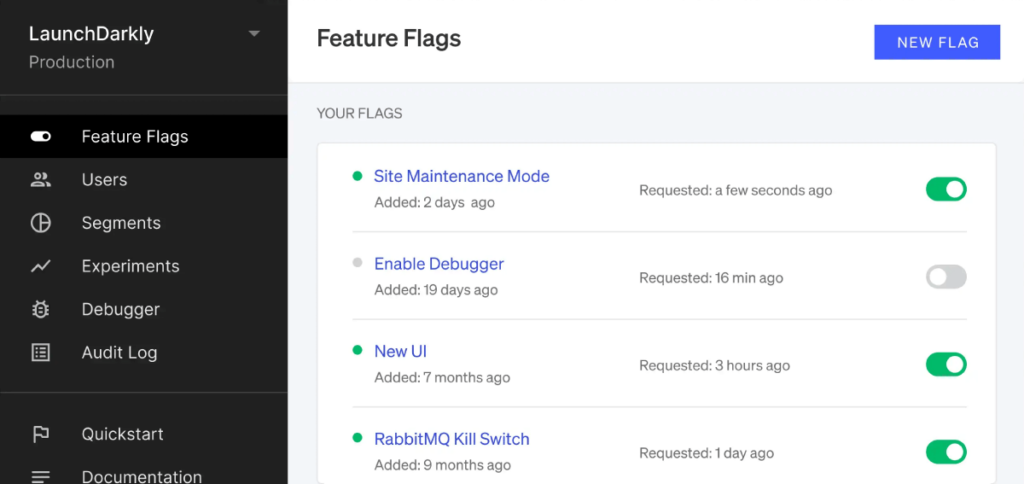
Launchdarkly is a feature management platform that is jam-packed with features for safe testing in production. The platform is made to integrate seamlessly into your existing software development workflow.
Some of the features you can expect from the platform:
- Target specific users based on built-in user attributes
- Run sophisticated A/B/n tests for data-driven product decisions
- Integrate with other tools to enhance monitoring and collaboration
- A number of SDKs that can be used for a variety of programming languages and platforms
The platform was built with developers in mind so that they may ship code whenever they want but is also suited for all teams across an organization so that they can also control and release software. It’s a good choice for those looking for advanced feature management capabilities to run more sophisticated experiments.
Pricing
The platform offers 3 tiers of pricing based on team size with basic functionality on the starter plan and more advanced functionalities at the enterprise level. They come with a 14-day free trial period. However, the payment is distributed per number of seats so you are limited to the number of seats per account and reach is capped at a maximum of 1000 client-side monthly active users (MAUs) in the cheaper plans.
Split

Split is a feature delivery platform ‘built by developers for developers’. The platform can be easily adapted to your workflow allowing teams to set up and manage flags to streamline deployment of features and maximize business impact throughout the feature delivery lifecycle.
Some of the core features of this platform include:
- Provides instant alerts for performance issues with any features released
- Comes with a kill switch to disable a faulty feature
- Allows for user targeting through percentage rollouts to minimize blast radius
- Pairs with a number of data pipelines to measure impact of each feature
- Scales across multiple teams and environments
This solution is ideal for engineering teams that want to deliver features quickly and safely through ‘impact-driven development’. By helping to reduce the engineering cycle duration, this frees up engineering teams to solve business and customer problems.
It is also suited for teams working in more ‘sensitive’ industries that are looking to have extra security to protect and have control of the data that is sent to the platform.
Pricing
Split offers a free plan that accommodates up to 10 seats and a Platform Edition plan based on the number of Monthly Tracked Keys (MTKs) evaluated by the platform. It includes 25 seats and a 30 day trial.
Optimizely

Optimizely is a digital experience platform that provides teams with insights to personalized experiences. Although it’s not primarily a feature management tool, it provides these teams with feature management capabilities to test features. These include feature flags that allow you to run A/B tests, staged rollouts and target rollouts by audience.
Among the features you can find in this platform include:
- Manages all features in one place within a single interface
- Ability to switch off features without redeploying code
- Offers a Stats Engine that deviates from traditional statistical methods for more accurate and actionable results that is a better fit for digital data
- Provides a marketer-friendly UI for marketing teams to manage features and tests independently
This platform is suitable for teams looking for a full stack experimentation platform beyond feature management. It is particularly suited to product and marketing teams so that they can run advanced A/B tests across all customer touchpoints to uncover insights for better decision-making.
Pricing
While pricing is not revealed (it must be requested), there are 3 plans that companies can consider, among which include the Intelligence Cloud plan which offers feature management capabilities. Optimizely also offers free feature flagging as part of Optimizely Rollouts, on top of the paid Optimizely Full Stack, which comes with unlimited seats and feature flags.
CloudBees
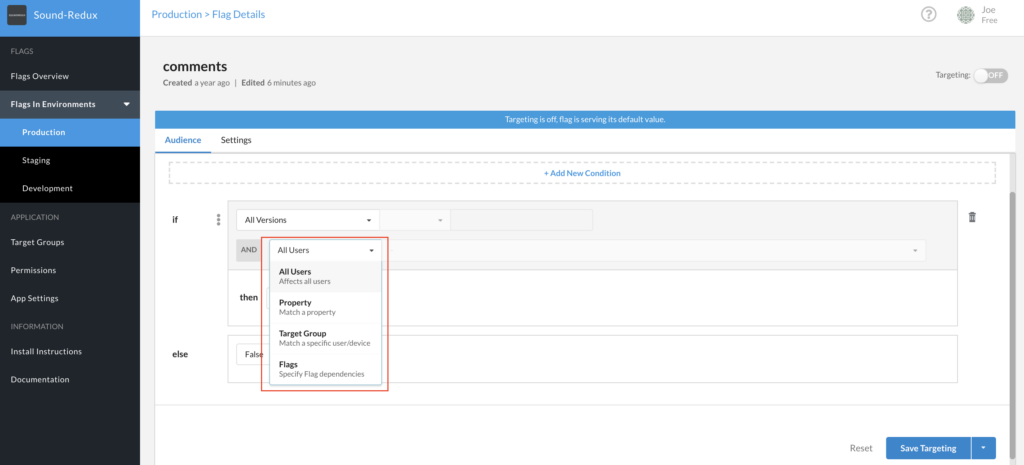
CloudBees is a software delivery platform whose purpose is to enable automation so that developers can focus on creating and delivering software. The platform also comes with a feature management solution that allows for progressive delivery of features with advanced user testing based on any criteria in your database.
Other notable features that come with the feature management solution include:
- Percentage rolling releases that provides feedback from live users
- Customer data security-locally available attributes for targeting are not transmitted back to the platform
- Kill switch without redeploying when a feature doesn’t work as expected
- Developer-friendly workflows allowing developers to edit flags without using dashboards
- Visibility of feature flag usage across all teams
This tool is ideal for large organizations with multiple teams seeking to improve visibility and governance across these teams in order to enhance collaboration and speed of software delivery.
Pricing
CloudBees’ feature management solution comes with the usual 3 plans other tools have adopted, beginning with a free Community plan for up to 15 users user followed by Team, up to a maximum of 25 users, and Enterprise plans for more than 25 users.
Harness

Harness is a software delivery platform that also provides feature flags as part of its product, which was designed for developers to be used as a simple and scalable feature management solution.
Some features that come with this platform include:
- End-to-end visibility from build to release
- Native integration with CI/CD
- Integrates to existing developer workflow tools such as Jira and Slack
- Reusable feature templates that can be standardized across different features
This tool is ideal for developers looking to automate their processes including flag life cycle management for future feature releases. It is also suited for teams wanting to manage all their processes in a single, integrated pipeline.
Pricing
Harness feature flags comes with 3 plans, starting with the free plan with just 2 developer licenses and up to 25K client-side MAUs followed by the Team, limited to 50 developer licenses and Enterprise plans that comes with a 14-day free trial.
Flagship

Last but not certainly not least is our own feature flagging platform to safely turn features on or off but that’s not all it is. Flagship by AB Tasty is your one-stop solution for all your experimentation needs that was made with not only developers in mind but also to satisfy your product and marketing needs. It also comes with dedicated support to help you get set up.
Flagship is designed for modern teams to deploy releases faster multiple times a day and reduce the risk that usually comes with testing in production.
The Flagship platform comes packed with features, which include:
- Update flags without the need to change code or redeploy
- User targeting and progressive rollouts based on user attributes- time-based deployment and gradual percentage rollout
- Ready-to-use templates to speed up workflows
- Kill switch in case an issue comes up
- Visual dashboard to comfortably analyze feature performance, set goals and track them with real-time reports
- Full visibility over all flags to easily create and manage flags
- Server-side A/B tests with deep-level modifications beyond cosmetic changes
- Option of rollback KPI to automatically turn off a feature/flag if metric crosses a certain threshold
Flagship is particularly great for product teams wanting to delve into more advanced server-side A/B testing and experimentation as the easy-to-use dashboard can be used by all teams across an organization without any fuss.
The platform basically allows you to designate who has access to the platform determined by ‘role’ so that people across your team can track the different flags for easier and more efficient management.
Pricing
When it comes to pricing, there is a Premium plan and a custom-priced Enterprise plan based on the number of monthly active users. Unlike most other tools’ pricing plans, the plans come with a longer, 30-day free trial period to get a taste of Flagship and what it can do for you.
Flagship comes with a host of features to help you advance your experimentation capabilities to release your software quickly and safely.
But don’t just take our word for it, sign up for your 30-day trial and see for yourself what our solution can do for you and find out how we stack up against our competitors.
Which is the best tool for you?
That depends. All the tools listed offer teams great capabilities, most prominent is releasing features safely and quickly through progressive delivery. If this will be the main focus for you, then opting for a simple solution focusing on toggling flags on or off is a good option.
However, if you’re looking for more advanced features, specifically for product and marketing teams to be able to test various releases across the full software stack, particularly on the server-side, and monitor their performance by tracking KPIs then going for a platform that offers deeper experimentation options is the best way to go.
All in all, it will ultimately depend on where you are in your experimentation roadmap and how far you want to delve into it.